How to enjoy a better experience with Microsoft 365
Microsoft 365 is a platform that offers many benefits to its users such as high availability, licensing flexibility, ease of use, among others. However, one of the most common issues that can affect the end-user experience is when there are problems using such services.
These problems can manifest themselves in multiple ways, from problems accessing applications or using certain features to problems that degrade their operation, such as problems with the call quality of Microsoft Teams. Fortunately, there are several resources that can be used to diagnose such problems.
Licensing and requirements
The first point to verify is the user’s licensing and the functionalities that can be used with it. This can be validated from the Microsoft 365 admin portal and from the user’s own account, in the Subscriptions section.

For more details on the functionality of each of the existing plans, you can refer to the Microsoft documentation in products.office.com or in the Service Descriptions.
Likewise, there are certain minimum hardware, operating system or application requirements that can be used to connect to Microsoft 365 (e.g. Exchange Online requires Outlook 2013 with Service Pack 1 at least). this data is usually available on the microsoft 365 and office resources page
Connectivity
In addition to the hardware and software values that can be found in the links above, and since Microsoft 365 is a service that works from the cloud there are certain minimum requirements to ensure an adequate quality of service.
The most important point is to ensure that users can connect with the URLs and IP address ranges that the platform uses to deliver its services. Microsoft publishes a list on its website, which is constantly updated. To keep abreast of changes in such information, it is recommended to subscribe using RSS or another of the methods published at the beginning of this article.

Certain tools such as Microsoft Teams are more sensitive to network parameters that can affect connectivity since they handle traffic in real time (voice calls, videos, screen sharing). In this case, in addition to having sufficient bandwidth, it is recommended to follow the manufacturer’s best practices such as not introducing intermediate equipment that can add latency in traffic or trying not to use elements such as proxies or VPNs. Some of these recommendations are documented here.
Finally, the manufacturer has developed several tools to diagnose connectivity and operation problems of its applications (e.g. Microsoft Remote Connectivity Analyzer, Microsoft SARA, etc.) some of which can be run on the affected user’s computer, from an Internet browser, or from the same Microsoft 365 management portal. In case you have problems that affect your experience with Microsoft 365, do not hesitate to contact your trusted Partner.