Microsoft Teams now maintains an even stronger partnership with Microsoft Forms. Microsoft Forms introduces a number of new features and enhancements to existing features within Teams meeting surveys.
- Replace the «Forms» app within Teams with a new app called «Polls,» which makes it much easier for people to find and add surveys to their chats and meetings. You’ll be able to see the «Polls» app when you search the Teams app store (via the sidebar or top navigation bar in the meeting) or from the floating menu of the message extension.

- We made improvements to the survey suggestion panel user interface, including the ability to:
-
- Change the position of the suggested survey list from the bottom to the side panel
- Provide an entry point on the survey portal page, where users can show/hide the side panel as needed.
- Provide the survey results view (previously, it only showed the voting view), allowing the survey creator to see what the survey will look like for the meeting audience after it starts.

- You can now view a list of your newly created surveys so you can reuse your previous created surveys in new meetings and save time.

- A new survey animation appears after people have entered a response, providing dynamic confirmation that their votes were successfully submitted.
- A new type of survey question, «Rating,» is being added, which allows you to provide feedback when rating scaled symbols.
- The survey results view has been improved to make it a more intuitive and easy-to-read experience, with enrichment such as color indication and dynamic results.

Telephones and calls:
You can now delete a call from your history, optimizing your view with the ability to hide calls from your call history list in Teams for desktop and devices.
Call recording ad played in your default language
Call recording ads will now play in their default language for Teams calls to or from a phone number. Both sides will hear the announcement in the same language.
LinkedIn integration
Use LinkedIn profiles, now integrated with Teams, to meet your colleagues, connect directly, and build deeper relationships. From the Topic chat, channels, calls, or meetings, you’ll now be able to view your colleague’s LinkedIn profile, including their current role, past experiences, and other perspectives.
Equipment for Education
In addition to integration with Canvas and Blackboard, Microsoft has now partnered with Moodle’s learning management system to deliver seamless integrated learning experiences. The Microsoft Teams Meeting LTI and Classes LTI apps are now available in Moodle.