On March 22, the official announcement of the public preview of Microsoft Loop was made. This application is designed to exponentially improve collaboration and sharing capabilities in companies.
The main idea of Microsoft Loop is to allow users to contribute ideas and documents regardless of the applications they use to do. That is, you no longer need to open a specific Word document to collaborate on it, or look for a OneDrive link to edit the content simultaneously. This tool uses the concept of workspaces, pages, and components.
Workspaces can be used to group together all the information related to a project or initiative and share it with multiple users, such as a brainstorm.
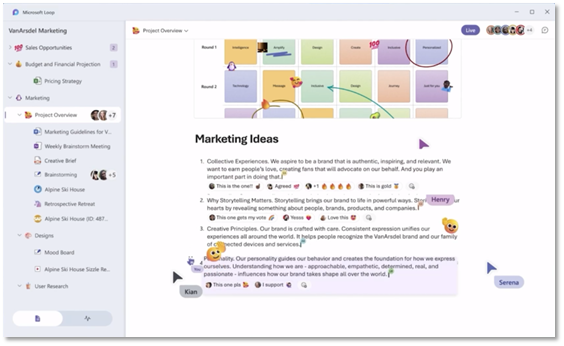
Pages, located on the left-hand side of each workspace, are used to organize or separate ideas from others, and components are those elements within each page, such as text, tables, lists, and so on, that allow you to store the content. Microsoft Loop allows users of each space to interact with these components through reactions (such as emoticons), comments, and real-time co-editing.
These features already exist in other applications on the market such as Notion, but the main strength of Loop is that it is integrated with the Microsoft 365 application ecosystem so it is possible to share these components to allow other users to collaborate from different applications.
For example, a Loop table shared with other users via email will allow them to edit it directly in the message body without having to open any other application. Similarly, if the content is shared with Teams, it can be edited directly from the chat message containing that component.
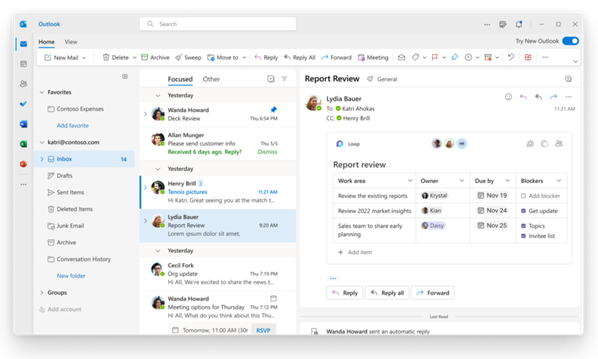
It is worth mentioning that for some time now we can use some of these features directly from Microsoft Teams. In each chat window, there is the option to insert Loop Components, which allows us to create an interactive message where all participants can modify it in real time.
At the moment, Microsoft Loop is not “generally available”, meaning that it may still have bugs and is not officially supported. Later, more integrations with other Microsoft 365 and third-party components will also be added. In case you are an administrator and want to start testing and using this tool right here I leave you the official guide Learn how to enable the Microsoft Loop app, now in Public Preview – Microsoft Community Hub
Blog by: Servio Romero