For many companies around the world, Microsoft Teams has become an indispensable productivity tool as it not only enables person-to-person communications via text, voice, and video, but also integrates meetings, group collaboration, and integration of other tools (from Microsoft and third-party). This way you can open shared documents, track tasks, receive notifications from other solutions, and much more without leaving the application.
However, one of the most important but perhaps less well-known features of Teams among companies is the ability to integrate telephony, that is, to be able to make and receive phone calls in the same way as with a PBX with the benefit that the Teams app can be used from the web, a smartphone, tablet, or computer. In addition, with the right licensing you can have features such as:
– Receive and make calls to landlines and cellular numbers
– Automatic operator
– Groups of calls
– Call on hold
– Call transfer
– Parking calls
– Voice mail, etc.
Once this feature is set up, the Teams app can replace conventional phones via a dial-enabled keypad.


In addition, there are multiple vendors that offer hardware solutions that integrate with Microsoft Teams to enhance the user experience. Among these we can find headphones, speakers, desktop phones, webcams, smart screens, among others.
Finally, Microsoft even offers calling plans to make it easier to manage and assign phone numbers to Teams users. However, since this feature is not available in all markets, in some cases it is possible to “move” customer phone numbers to Microsoft 365 and in other cases it is possible to connect an existing PBX or SIP trunk to Microsoft Teams via an intermediate device (Session Border Controller) to receive and make phone calls using existing numbers in the organization.