Microsoft has become a benchmark in tools and solutions that help companies to manage, optimize and improve the different business areas of these. As technology has evolved, different challenges have arisen to face, such as making available to a large number of users the tools that allow companies to manage business processes of companies without interruptions and safely. Every IT manager is always mindful of finding solutions to handle a large number of connected devices, from something as simple as a DHCP server to handle the automatic assignment of network addresses to the execution of tools such as Systems Management Server (SMS) for the administration, implementation, and monitoring of these.
Within each company, whether large or small, there is a recurring problem that may be well known in the IT area, we talk about the administration of the devices that are used to access the resources of the company, especially those handled by users who work remotely; whether it’s laptops or Surfaces with Windows OS or smartphone devices with Android or iOS OS.
In companies where both their servers and stations have been implemented as an operating system some of the Microsoft solutions, as standard administrators opt to use the most commonly used tool called Microsoft System Center Configuration Manager (SCCM); this tool allows the administration of workstations connected to the network in a centralized and remote way, being able to provide remote support, manage security patches, implement the OS used, implement protection software, among many other capabilities; Despite all these qualities such software also has its limitations.
Microsoft in its constant evolution towards cloud tools and the SaaS model has created a service called Intune; which allows mobile device management (MDM) and mobile application management (MAM).
The main qualities of Intune are to manage, configure, protect and secure the devices of the organization helping the IT area to develop its time in the search for solutions that allow the company to be more competitive or solve problems that do not represent repetitive tasks; in turn, allowing users to focus on the daily activities of their processes without being affected by the implementation, configuration, update or even the resolution of problems that are subject to computing devices to remain efficient, safe and useful.
In the following image we can see a diagram with the possibilities of the Intune tool and how it allows us to perform those repetitive but necessary activations for the organization:
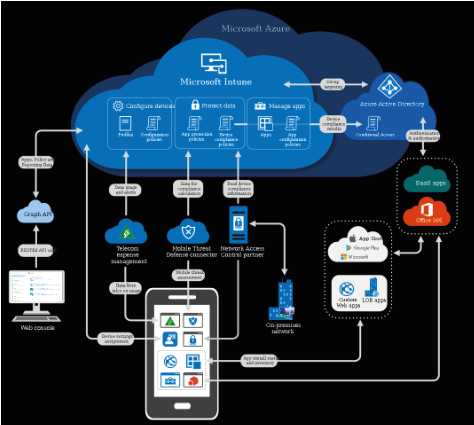
AUTHOR: https://docs.microsoft.com/en-us/mem/intune/fundamentals/media/what-is-intune/intunearchitecture.svg#lightbox
Imagine being able to keep a reliable and real inventory of all the devices that are currently used to access the company’s resources.
To be able to receive a batch of devices directly from the provider and deliver it directly to the users, only being necessary that they only have to enter their credentials so that the entire process of parameterization, configuration, assignment, installation, and update is done in an unattended and automatic way.
In case of loss of the device regardless of whether it is a desktop, laptop, or smartphone, all the information can be remotely deleted to maintain the security of the information.
Intune supports the following Operating Systems:
- iOS
- Android
- Windows
- macOS
For more information on compatibility and supported versions; https://docs.microsoft.com/en-us/mem/intune/fundamentals/supported-devices-browsers
Intune is a tool that will allow through a Web Console any IT administrator or administrators (it can be managed by several administrators, even if they do not have a license for Intune https://docs.microsoft.com/en-us/mem/intune/fundamentals/unlicensed-admins), and a valid license of Endpoint Configuration Manager Actively, the entire process is automated when entering a new or existing device within the company, since only the user entering the company is assigned some of the current licenses that contain Intune:
- Microsoft 365 E5
- Microsoft 365 E3
- Enterprise Mobility + Security E5
- Enterprise Mobility + Security E3
- Microsoft 365 Business Premium
- Microsoft 365 F1
- Microsoft 365 F3
- Microsoft 365 Government G5
- Microsoft 365 Government G3
- Intune for Education
Or failing that, one license per device if there are computers that do not have assigned users.
Whether you have a Windows Server DS on-premises, in an Azure VM, or directly a SaaS with Azure Active Directory Domain Services (AADDS), Intune works with all existing tools including SCCM for co-management by adding additional functionality that is only available to the cloud such as conditional access (ensures that only trusted users can access the organization’s resources through-devices that comply with security standards and that do so with software that has been reviewed and approved for that purpose).
There are many scenarios where you would have to evaluate the details on how to take that next step, which should be taken into account, or how to prevent it from affecting current business processes; but for that, we have the services that can provide a Microsoft Cloud Solutions Providers such as Cloudtivity.
Send us a message and we will contact you.



