Today I want to show you how we can use SharePoint Online calendars with Power Automate flows, as we already know we can use the action of creating calendar events with the Power Automate Outlook 365 connector, but what happens when we want to use a SharePoint Online calendar?, exact Outlook 365 connector for calendars does not work.
This topic is one of the most searched on the web, but with very little information that helps you solve how to connect a calendar created from SharePoint Online with e with Power Automate.
This will help us automate the way we add appointments or important dates in bulk to our site.
Important fact: Calendars in SharePoint Online are items of type «List of events»
Here we go:
- First step, go to the content of the previously created site

2. Select the List called Events and in more actions go to settings

3. In the calendar settings.
- Take note of the name of this «List»
- Number «Events»

4. When creating our flow in Power Automate to add data to our calendar we must use the SharePoint Online connector
- Create Item

5. Select the site address and in the list name type a custom value.
- Write the name of the list that we previously obtained

6. Finally, we can fill in the fields of our calendar appointments.

I hope this little tutorial is of great help, if you still do not get how to fill in bulk or get information from your SharePoint Online calendar, this article is for you.