By default SharePoint Online offers storage of 1 TB per Tenant + 10 GB for each licensed user. This space offered may be enough for our organization, but we must be very attentive to the document versions that are stored.
Each time we modify a document in SharePoint Online, a version is created. If in a document library we have a large number of files and these files are shared and modified several times a day by several users then that will mean that we will have a large number of versions stored. One problem with this behavior in SharePoint Online is that we can see ourselves at a certain time with no space to store new changes.
For small companies, this situation may not present a problem, but the opposite can happen with slightly larger companies.
By default SharePoint Online maintains 500 versions of each file, to adjust this value to the minimum allowed which is 100, we must make the following change:
-
- Access the site where we want to reduce the number of versions
- Select Site Content

-
- On the documents folder, Select the Show Actions > Settings

In General Settings, select the option of Versioning Settings

In Versioning Settings, select “Keep the following number of major versions” and change the value to 100.

Press the OK button to save the changes
It will be from this moment that the new documents that are created will keep 100 versions of their changes. The files that were before this change and whose number of versions exceeds 100 will keep that number of versions unless they are manually deleted.
Very attentive to the space available in SharePoint Online and if you have problems with it you already know how to adjust the number of versions to save a little space in storage.