What is Power BI?
Power BI is a tool that facilitates obtaining data from various data sources to then consolidate them and thus facilitate analysis and decision making, which would be complex to have the data in isolation in each data source. Power BI in general is composed as follows:
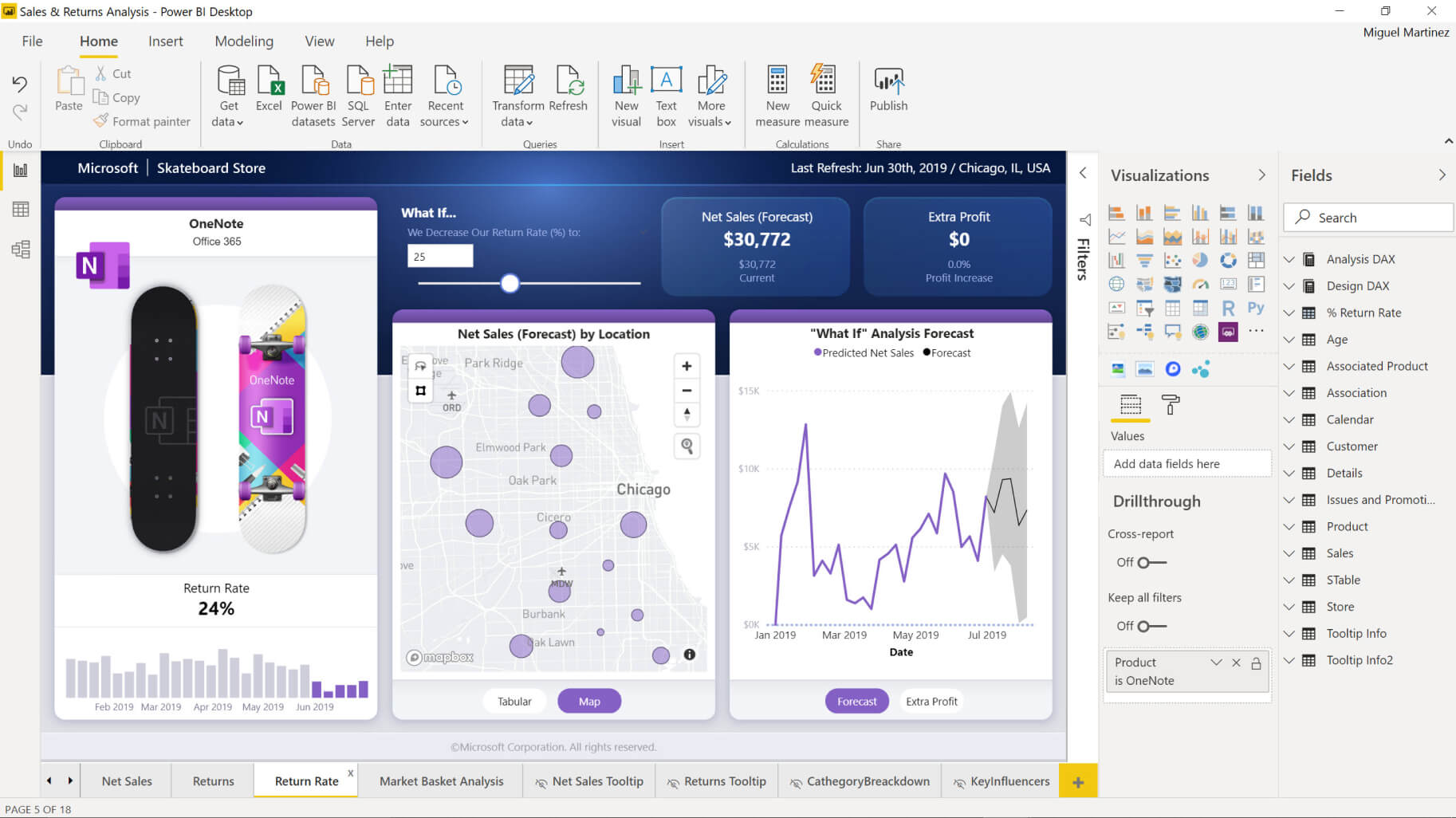
- Power BI Desktop: it is an application that is installed on our pc and serves to prepare the reports.
- Power BI Service: it is the Power BI cloud where the reports will be published and then shared with other users, the organization of the reports is also managed through work areas, manage access, etc.
- Some other components or applications that will be explained in future articles such as Power Bi Report Builder, Power BI Report Server, Gateway, Power BI Mobile, etc.
- Power BI Desktop can be downloaded and used for free, you can do it through the following link https://bit.ly/3nPUzVT once installed you can connect to almost any data source and make your reports.
Power BI and Microsoft apps
Being a Microsoft application, the integration with the applications of the Microsoft family is quite simple.
For example, we can connect to a SharePoint list to create reports easily and in this way graph the results that help us in decision making.
It is very easy, after installing Power BI Desktop follow the following steps:
- Get Data and in the text box type SharePoint List.
- Place the URL of the SharePoint site where the list is located.
- Authenticate with the account or user that has permissions on the list.
- Select the list and accept
With these 4 steps we already have in Power BI Desktop the data from the list create the reports, share them, and schedule automatic updates to always have the updated data as much as possible.