Let us Talk About Inherited Permissions
Nowadays many organizations take advantage of the features in SharePoint Online, although there is still an important number of companies that have yet to make use of this powerful tool, which is another conversation altogether.
Amongst organizations that use the service to store documents and have their information organized in document libraries, 70% of cases have doubts and hesitate about sharing and granting permissions since they are not aware of the concept of Inherited Permits.
Every time a SharePoint Online site is created, be it for communication or as a team site, the permissions for the entire site are separated into three:

-
Site owners (Total Control)
-
Members of the site (Edition)
-
Guests (Reading)
This framework is spread throughout the entire site. So, when you need to share or manage specific permissions for certain elements, you must also inherit permissions before sharing. This is the only way you can limit access to specific elements you want to share.
There is an alternative of working with SharePoint Online with inherit permissions disabled. This configuration allows for better access monitoring and control over changes made to files and folders. Furthermore, it gives a great advantage by enabling permissions management at a granular level, which allows control from the root to the last file created.
As a final recommendation, before creating folders structure in each document library, you should consider how inherited permissions work in SharePoint Online and thus be able to decide in which case it is necessary to disable them and instead work with specific level permissions.