To combat and help businesses better cope with remote work, Microsoft released Windows 365 on August 2, 2021. For users to connect from a cell phone with Android, iOS, or from any browser to a Windows PC, as a virtual desktop.
This is aimed at organizations of all sizes that need agile and secure work solutions for flexible staff and BYOD (Bring Your Device) scenarios. The deployment of Windows 365 is simple, we must acquire a license in the portal, once this is done the license will appear like the others we have. We will assign this license to a user so that they can use it.

The operating system that will be assigned by default is Windows 11, but we will have the option to choose Windows 10 in case it is required.
The main advantages of this product are:
- Simple: Users can connect from anywhere and continue the session where they left off.
- Powerful: with an instant boot users can access all their applications, and the organization can configure the PC that best suits the needs of each person, these range from a Standard with 2vCPU ́s, 4GB in Ram, and 64GB of storage up to 8 vCPUs ́s 16GB in Ram and 256GB of storage.
- Secure: Because its design takes advantage of the potential of the cloud and is based on Zero Trust security, Windows 365 keeps information protected and stored in the cloud, but not on a fixed user device.
- Easy management of user environments using the Windows 365 admin portal
Something important to mention is that this product also offers Windows 365 offline, which will allow you to work in Windows 365 even when the connection is lost, once connectivity is restored, the PC in the cloud will synchronize automatically without loss of data, this so that the user experience and workflow are persistent.
The pandemic also represented an extra complication for IT staff who never had a situation like this foreseen, so through the pandemic and, restrictions they were arising they had to keep staff working from home, connected, updated, and running.
With Windows 365 this is simplified, through the administration of Microsoft Endpoint Manager, it allows us to protect and configure the endpoints to give the necessary access to the users so that they can work normally and continuously.
Although the advantages of Windows 365 are several, you still have to look for the right market for this product, it will have a specific niche that will gradually make its way and allow its implementation in several companies, especially those that seek that their employees work in a hybrid way.