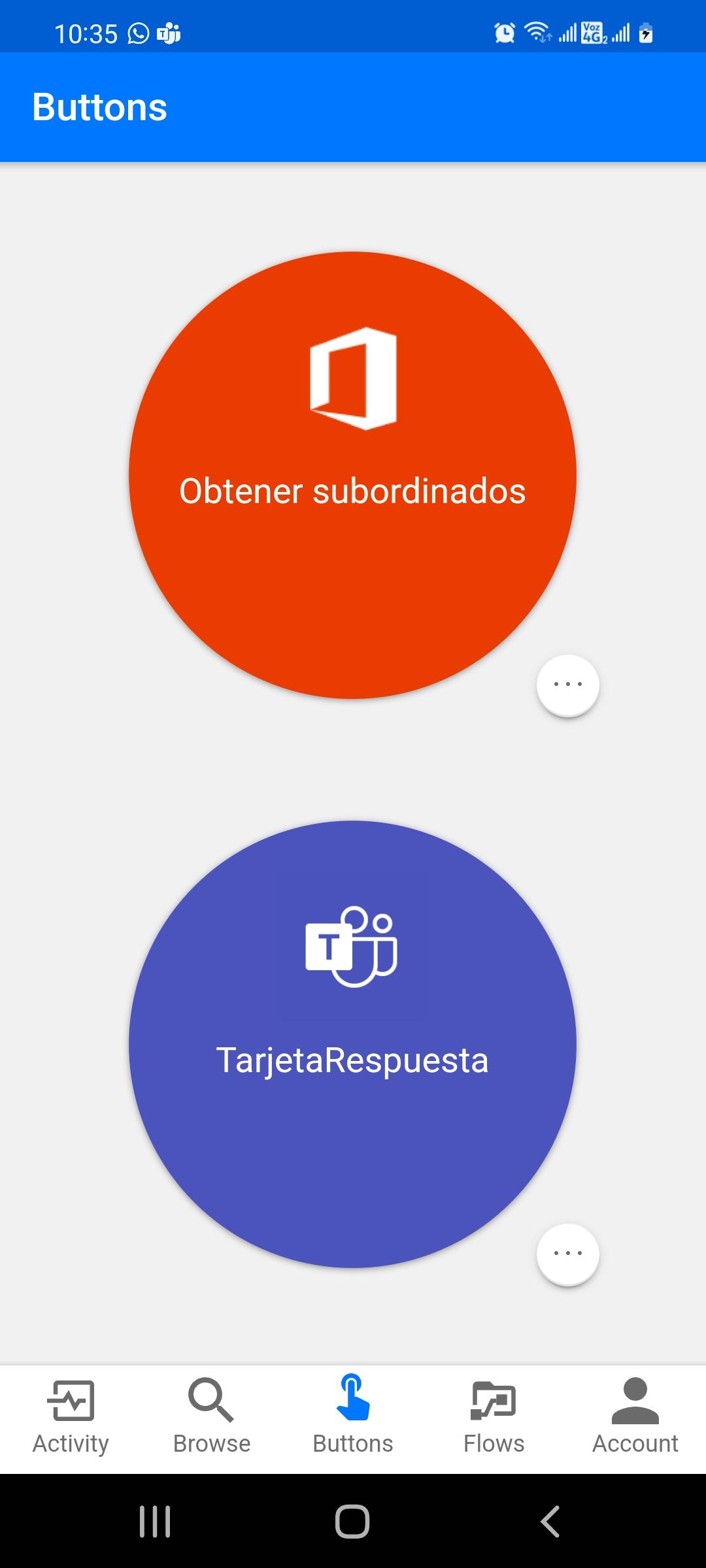Let’s learn about no-code automation!
The first thing I am going to explain to you is what it is for and what Power Automate is.
Power Automate is an office 365 tool and service that allows you to connect various applications that through actions allow you to automate routine processes. With Power Automate you can create, delete, get data, and move it between systems. All this with a final notification if necessary, besides without knowing to program, is great right?
3 of its main advantages:
- Integrates with various office 365 and external applications.
- The connection data is encrypted.
- Increase productivity.

What is the main function?
As I said before, the main function is to automate tasks and processes, this through 3 elements:
Connections: With your username and password you must connect to the various services available, for example: Outlook 365, Planner, SharePoint, Online, SLQ, etc.
Triggers: The initial event is the one that triggers or starts the flow, a short example could be, “Create a record in a certain SharePoint Online list”.
Actions: These are the ones that, once the process has started, we configure to decide the course of the flow, such as “Send a notification email to a specific person”.
To create a flow you must have an office 365 license to then enter the application and start defining and creating your flows (Attention we will upload a tutorial soon).
I conclude by telling how we have made use of Power Automate in our company. Today we have an important process and that is to automatically generate work certificates with just one click, yes, just as you read it with just one click, workers receive their work certificate by email.
I leave you a small sample THANK YOU FOR READING.