Our journey through Microsoft End User Operating Systems has allowed us to experience multiple emotions, to name a few such as Windows 98, Windows XP, Windows Vista, Windows 7, Windows 8, Windewmows 8.1, Windows 10 and Windows 11.
For us, the end users, it is clear what is the preferred interface, the advantages, the ease of use, the amount of software that allows to install, the years that we have been using them allow us to move among its virtues like “fish in the water” and is that Microsoft is by far the preferred provider of Operating Systems and loved by a large majority of people around the world.
We find these S.O.s on laptops, desktops, tablets, etc. and it is that they are for both. Everywhere!
Microsoft’s cloud solutions make our O.S. experience easier, online collaboration, working on your documents from anywhere in the world, not to mention the whole ecosystem of cloud services.
You can take your files everywhere, you can work on them everywhere.
But what would you say if now you can also take your personal computer everywhere, without physically taking it with you, your PC in the cloud.
Yes, your PC in the cloud, not just your files now – your PC!
If you are one of those who like to organize their workspace and make it look the same wherever you go then Windows 365 is for you.
You will access your computer through the internet browser and see things on your PC as you left them, your wallpapers, the windows you left active, the movie you didn’t finish watching, and much more, it’s your computer in the cloud.
And you’ll say, well how it works!, then I’ll talk briefly about this powerful tool in the cloud from Microsoft.
For personal use, for small, medium and large companies.
First let’s talk about power and technical features, in processing they range from 2 vCPU (Virtual Central Processing Unit) to 8 vCPU, from 4GB RAM to 32GB, and from 128GB to 512GB storage. These hardware features will allow you to perform almost any type of activity with optimal and stable performance.
With the Windows 365 subscription, you have the option of hybrid licensing, i.e. Windows 365 (your PC in the cloud) and Windows 10 Pro or Windows 11 Pro.
Windows 365 has 3 editions:
Windows 365 Business
Windows 365 Enterprise
Windows 365 Government (currently only available in the US)
Remote work, cloud services, Windows 365 is the perfect ally to take your operations to the next level by accessing it from any device.